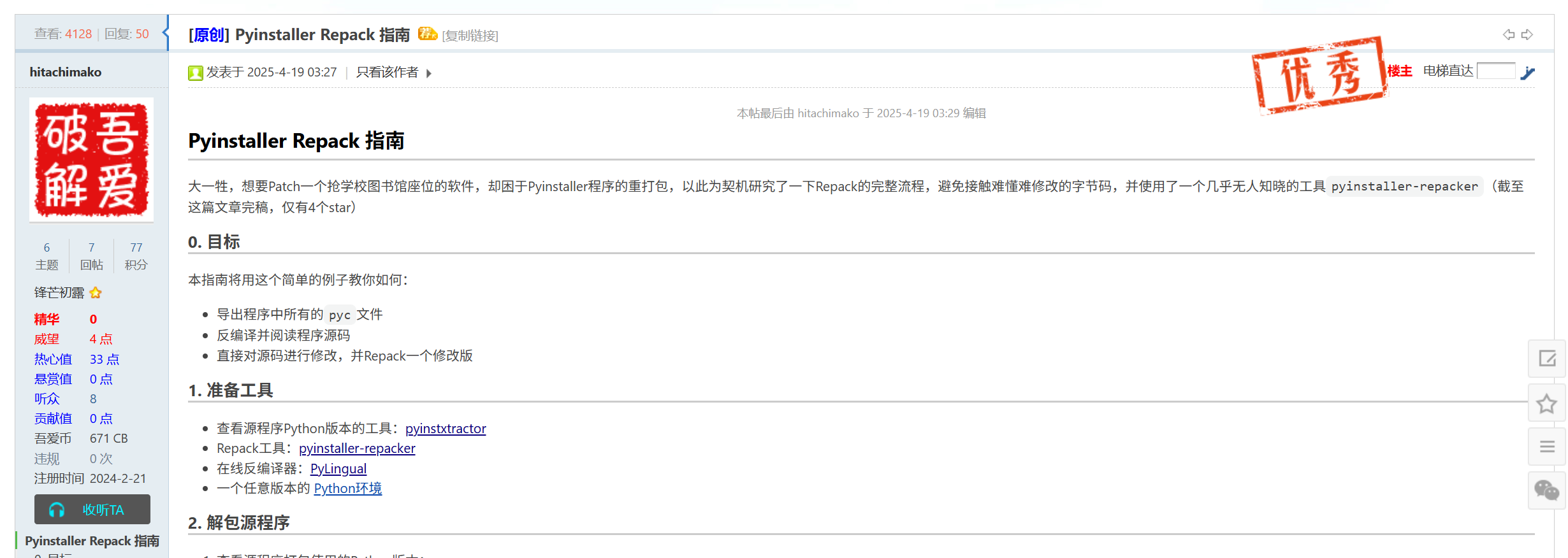Python解包与(再)打包
1.环境准备
- Python3.8
测试过py3.11,发现pyc反编译回py时不能完整还原源码,GPT的解释如下:
你用的是 Python 3.11a7(还处于 alpha 阶段),PyLingual 不一定完全支持这个字节码版本,导致反编译错误。(conda给的环境emmmm)
安装的库
pip install lxml pip install lief使用的工具
PyInstaller Extractor↗(解包以及检查Python版本)
Pyinstaller Repacker↗(解包以及再打包)
PyLingual↗(在线反编译器,很强)
2.测试程序
以两个py文件作为测试用例
test.py
from MyRC4 import*
from Crypto.Cipher import AES
from Crypto.Util.Padding import pad, unpad
import base64
if __name__ == "__main__":
print("Welcome to the Encryption Program")
print("1. AES Encryption")
print("2. Base64 Encoding")
print("3. RC4 Encryption")
print("4. Exit")
print("Please select an option (1-4):")
content=input("Enter your choice: ")
plaintext="test.py"
key = b'0123456789abcdef'
if content == "1":
print("You have selected option 1")
# Encrypt the plaintext
cipher = AES.new(key, AES.MODE_CBC)
ciphertext = cipher.encrypt(pad(plaintext.encode(), AES.block_size))
print("AES Encoded Ciphertext:", ciphertext.hex())
elif content == "2":
print("You have selected option 2")
#base64 encode the ciphertext
ciphertext = base64.b64encode(plaintext.encode()).decode()
print("Base64 Encoded Ciphertext:", ciphertext)
elif content == "3":
print("You have selected option 3")
# RC4 encryption
initialize_sbox(key)
ciphertext = rc4(key, plaintext.encode())
print("RC4 Encoded Ciphertext:", ciphertext.hex())
elif content == "4":
print("You have selected option 4")
print("oioioioioioiiiooii")
else:
print("Invalid choice. Please select a valid option.")
MyRC4,py
def initialize_sbox(key):
"""
Initialize the S-box using the provided key.
"""
sbox = list(range(256))
key_length = len(key)
# Key-scheduling algorithm (KSA)
j = 0
for i in range(256):
j = (j + sbox[i] + key[i % key_length]) % 256
sbox[i], sbox[j] = sbox[j], sbox[i]
return sbox
def rc4(key, plaintext):
"""
Perform RC4 encryption/decryption on the plaintext using the provided key.
"""
sbox = initialize_sbox(key)
i = j = 0
keystream = []
# Pseudo-random generation algorithm (PRGA)
for char in plaintext:
i = (i + 1) % 256
j = (j + sbox[i]) % 256
sbox[i], sbox[j] = sbox[j], sbox[i]
keystream.append(sbox[(sbox[i] + sbox[j]) % 256])
# XOR the plaintext with the keystream to get the ciphertext
ciphertext = bytes([char ^ keystream[i]^0xf for i, char in enumerate(plaintext)])
return ciphertext注意这里进行了魔改,最后异或时多异或了个0xf,目标是** 对打包后的exe进行解包然后拿到关键代码patch后再编译打包成新的exe,也就是去掉0xf **
2.1打包
先打包成exe
pyinstaller -F test.py会在当前目录下生成两个文件夹build和dist
dist文件下有打包好的test.exe
2.2 解包、patch
使用pyinstxtractor.py可以查看exe对应的Python版本,执行命令
python pyinstxtractor.py test.exe确认版本后,切换到对应的Python环境,装库
pip install lxml
pip install lief解包(注意参数extract)
python .\pyinst-repacker.py extract test.exe出现Done表示解包成功
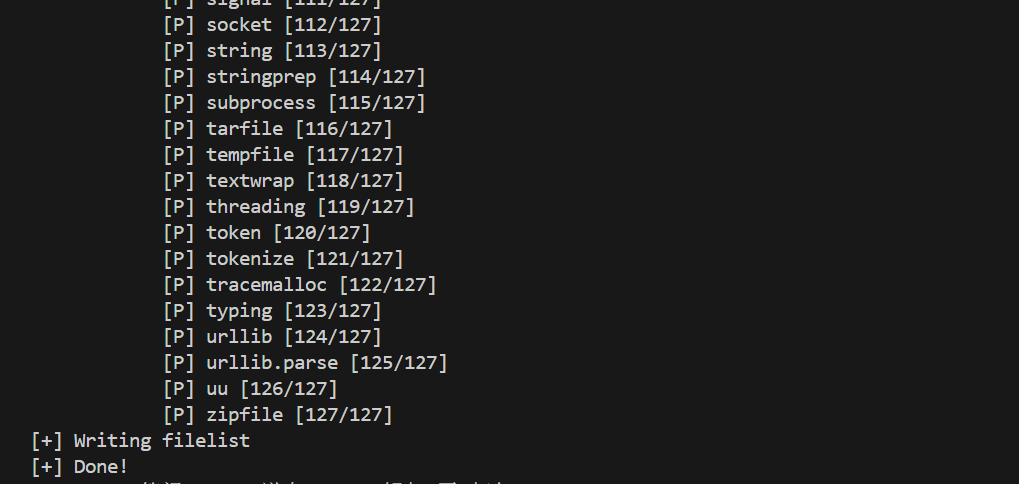
在test.exe同级目录下生成test.exe-repacker文件夹,
在dist\test.exe-repacker\FILES中可以看到和使用pyinstxtractor解包后一样的文件内容,在PYZ.pyz文件夹里是导入模块。
找到test.pyc和导入的MyRC4模块,使用PyLingual网站进行反编译
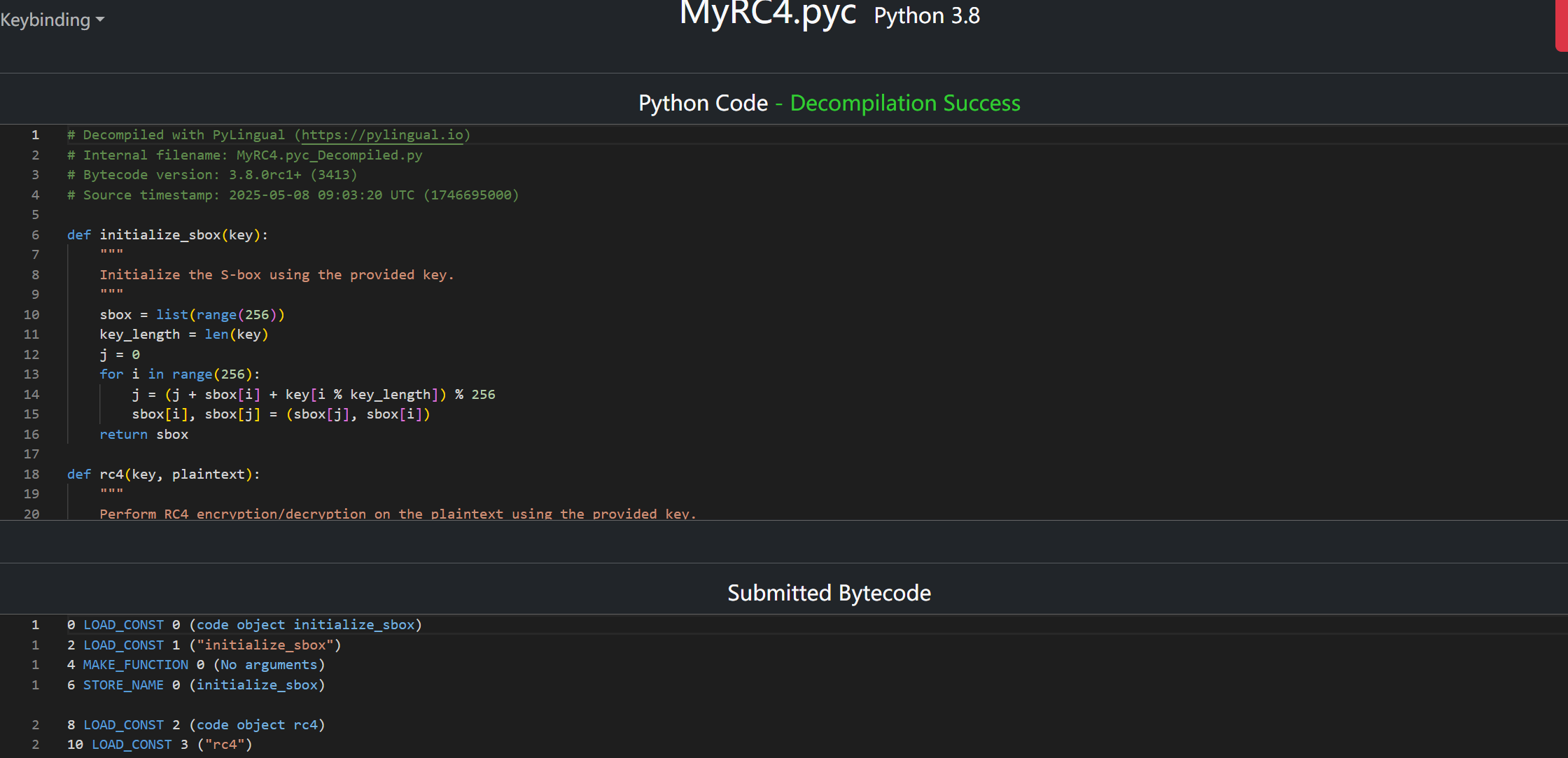
下载or复制,并进行修改,这里选择下载,得到MyRC4.pyc_Decompiled.py,然后修改去掉^0xf,保存,执行以下命令进行编译:
python -m py_compile MyRC4.pyc_Decompiled.py在当前目录下会生成一个__pycache__文件夹,里面有MyRC4.cpython-38.pyc,修改名字为MyRC4.pyc,并替换原来的对应文件,保存,执行以下命令打包
python .\pyinst-repacker.py build dist\test.exe-repacker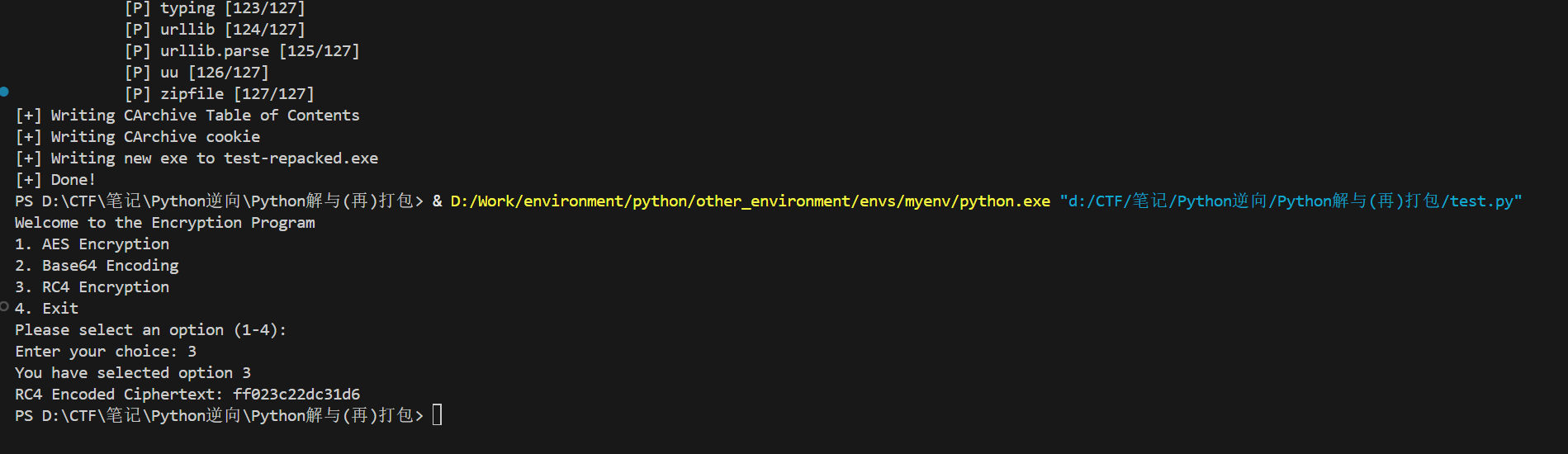
显示Done说明打包成功,重新运行,发现MyRC4已经被修改为标准RC4加密
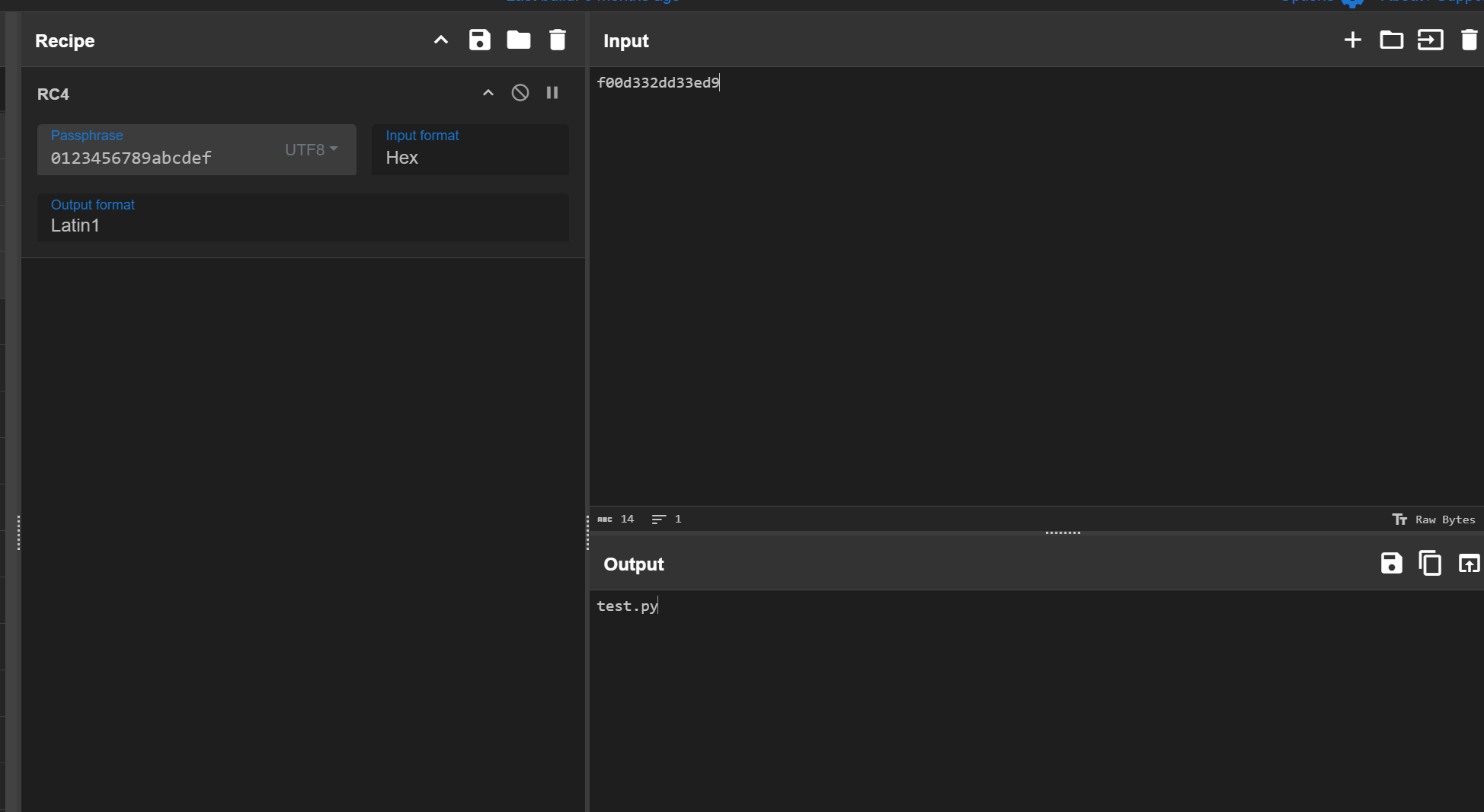
over
3.总结
总结一下思路和用到的命令
- 要使用Pyinstaller Repack,需要安装两个库
pip install lxml
pip install lief- Python源码打包成exe
pyinstaller -F main.py- 查看Python版本(也可以解包用于分析)
python pyinstxtractor.py test.exe- 解包
python .\pyinst-repacker.py extract test.exe
#注意参数:extract- 编译:.py→.pyc
python -m py_compile MyRC4.pyc_Decompiled.py- 再打包(替换对应的pyc文件后)
python .\pyinst-repacker.py build dist\test.exe-repacker
#注意参数:build- 另外
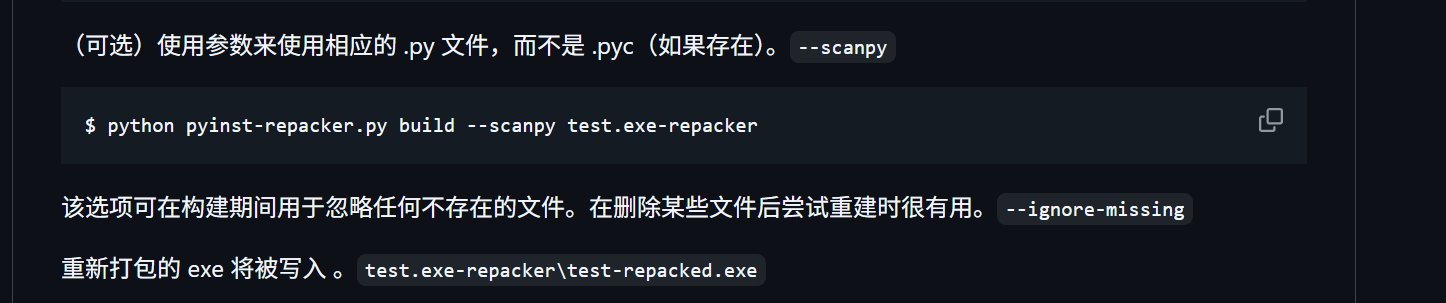
4.参考资料
Pyinstaller Repack 指南 - 吾爱破解 - 52pojie.cn↗
pyinstxtractor/pyinstaller-repacker: Pyinstaller 重新打包程序↗
extremecoders-re/pyinstxtractor:PyInstaller 提取器↗